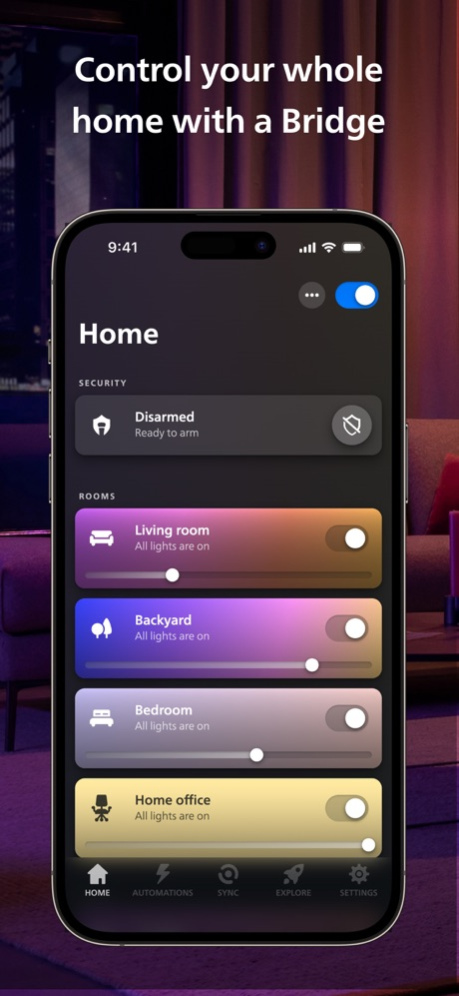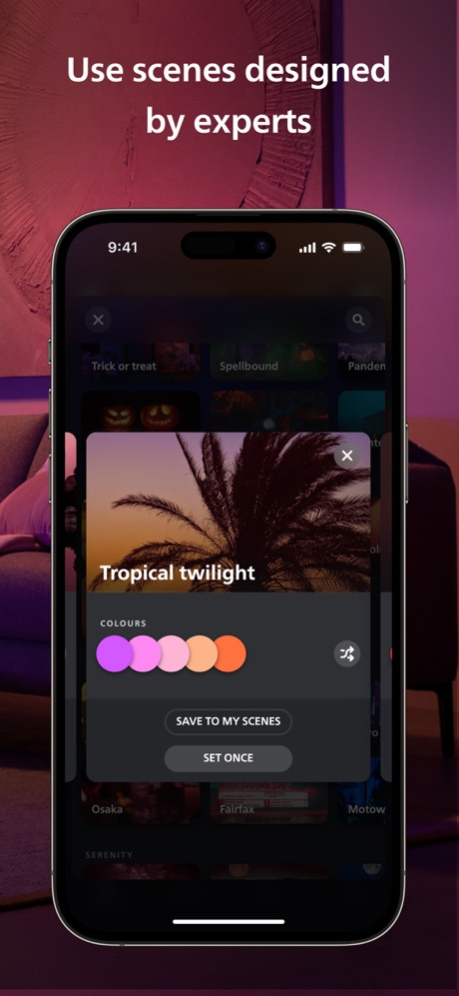Version History
Here you can find the changelog of Philips Hue since it was posted on our website on 2016-12-29.
The latest version is 5.14.1 and it was updated on soft112.com on 22 April, 2024.
See below the changes in each version:
version 5.14.1
posted on 2024-04-08
Apr 8, 2024
Version 5.14.1
• Woo-hoo, we've got widgets! Control your lights right from your Home Screen, Lock Screen, or Today View — just tap and hold, tap the plus (+) icon, and search "Hue."
• Friends of Hue switches got smarter: You can now use Time-based light, Scene cycle mode, the Natural light scene, and more.
• Save scene changes with a tap. Instead of tapping the pencil icon to edit, you can now simply adjust any light from the Room or Zone — and then edit the entire scene in which it's active. Tap Save in the top left to save as a new scene or save the changes to your original scene.
version 5.13.0
posted on 2024-03-19
Mar 19, 2024
Version 5.13.0
- Tap switches just got smarter! You'll now get access to Time-based light, Scene cycle mode, the Natural light scene, turning lights on/off, and more.
- There are now even more scenes in the energy-saving category of the scene gallery.
- Don’t miss out on Prism! This effect cycles your lights through the colors of the rainbow for an awe-inspiring effect. In the app, tap a color light’s card and tap the effects icon to try it out.
version 5.10.0
posted on 2024-02-08
Feb 8, 2024
Version 5.10.0
- Philips Hue Secure: You can now disable notifications — but keep recording events to the timeline — when your system is armed.
- Valentine’s Day scenes: Want to...set the mood? Browse the Romantic category, with scenes designed for date night. After Valentine's Day, you can still find them with the search function in the scene gallery.
version 5.9.0
posted on 2024-01-23
Jan 23, 2024
Version 5.9.0
The Tap dial switch now lets you choose what you want to do when you press and hold each of its four buttons: nothing, turn off the selected Rooms/Zone, or turn off your entire home.
version 5.8.0
posted on 2024-01-16
Jan 16, 2024
Version 5.8.0
- Start the Mimic presence automation automatically when you arm your home. Set it up in Settings > Security > Mimic presence.
- Filter your video clips in the Security Center’s timeline. Select person, vehicle, animal, package, or other to view only the clips you’d like to see.
- Organize your scenes into groups for easy access. Open a Room, tap the three dots (...) icon, and select Edit Room/Zone. Select multiple scenes and tap Group (at the bottom of the screen) group them together. Once the group is created, you can drag and drop scenes into it from the Room screen. You can also copy them to another Room or delete them.
- Move, delete, and sort your lights easily. Open the Edit Room screen, and select the lights you want to move to a new Room or delete. Sort them alphabetically by tapping the arrows icon.
- Wall switch modules got smarter! You now have access to Time-based light and the Natural light scene, up to 10 scenes in Scene cycle mode, better toggling and dimming behavior, and more.
- Switches can now “do nothing.” Hear us out: you can now use the switches to control multiple Rooms at a time, while making sure a specific Room doesn’t react as you control the rest.
version 5.6.1
posted on 2023-12-20
Dec 20, 2023
Version 5.6.1
Improved connectivity for some lights controlled via Bluetooth.
version 5.6.0
posted on 2023-12-13
Dec 13, 2023
Version 5.6.0
The Winter holidays scene category in the scene gallery is back! Deck your home’s halls with these scenes specially curated for the season — some of them even feature effects, such as Candle or Prism.
version 5.5.0
posted on 2023-11-28
Nov 28, 2023
Version 5.5.0
You can now customize your dimmer switches and smart buttons with up to 10 different time slots, your choice of up to 10 scenes to cycle through, the Natural light scene, and more for even more control. Go to Settings > Accessories in the app to set it up.
version 5.4.0
posted on 2023-11-13
Nov 13, 2023
Version 5.4.0
- You can now filter your timeline in the Security Center by date, device, or both.
- You can now tap a push notification from your Secure camera to go directly to the video clip in your timeline.
- Additional support for the Secure battery camera.
version 5.3.1
posted on 2023-11-06
Nov 6, 2023
Version 5.3.1
Various bug fixes and stability improvements
version 5.2.2
posted on 2023-10-25
Oct 25, 2023
Version 5.2.2
- Added support for Philips Hue Secure camera.
- Halloween scenes are back! Plus, some of them now feature effects for an extra-spooky feel.
version 5.2.1
posted on 2023-10-18
Oct 18, 2023
Version 5.2.1
- Added support for Philips Hue Secure camera.
- Halloween scenes are back! Plus, some of them now feature effects for an extra-spooky feel.
version 5.1.0
posted on 2023-10-09
Oct 9, 2023
Version 5.1.0
Various bug fixes and stability improvements
version 5.0.2
posted on 2023-09-22
Sep 22, 2023
Version 5.0.2
New to Philips Hue: Secure! Home security is now in the palm of your hand. Check out the new Security Center on the Home tab to access these new features:
- Arm and disarm your home security system
- Receive push notifications when a motion sensor, Secure contact sensor, or Secure camera detects activity
- View a timeline of the events that occurred while your home security system was armed
- Trigger alarms that flash the lights or sound a siren on your Secure camera from the app
- Call local emergency services or a trusted contact of your choice with a tap in the app
Added support for the new Secure contact sensor
version 5.0.1
posted on 2023-09-14
Sep 14, 2023
Version 5.0.1
New to Philips Hue: Secure! Home security is now in the palm of your hand. Check out the new Security Center on the Home tab to access these new features:
- Arm and disarm your home security system
- Receive push notifications when a motion sensor, Secure contact sensor, or Secure camera detects activity
- View a timeline of the events that occurred while your home security system was armed
- Trigger alarms that flash the lights or sound a siren on your Secure camera from the app
- Call local emergency services or a trusted contact of your choice with a tap in the app
Added support for the new Secure contact sensor
version 4.49.1
posted on 2023-08-27
Aug 27, 2023
Version 4.49.1
Various bug fixes and stability improvements
version 4.49.0
posted on 2023-08-23
Aug 23, 2023
Version 4.49.0
Various bug fixes and stability improvements
version 4.48.0
posted on 2023-08-08
Aug 8, 2023
Version 4.48.0
- Your motion sensors just got smarter! They’ll now have up to 10 time slots for light behaviors, access to the Natural light scene, and even better performance.
- You can now edit your Natural Light scene to transition faster or slower between timeslots.
version 4.47.0
posted on 2023-07-26
Jul 26, 2023
Version 4.47.0
Love syncing your lights with the content on your screen, but feel like one is just too bright? Use the new Brightness balancer to adjust the maximum brightness of each light in your Entertainment area to get the perfect syncing experience for you. Find it in Settings > Entertainment areas!
version 4.46.0
posted on 2023-07-11
Jul 11, 2023
Version 4.46.0
You can now set the Natural light scene to automatically adjust to your local sunset time. To try it out, tap the pencil icon next to your Natural light scene, and then set Auto-adjust to Sunset.
version 4.44.0
posted on 2023-06-13
Jun 13, 2023
Version 4.44.0
Various bug fixes and stability improvements
version 4.43.0
posted on 2023-06-01
Jun 1, 2023
Version 4.43.0
You can now invite users to your Philips Hue Home with an invitation link. In your Philips Hue account, go to Manage members > Add new member to send a link.
version 4.42.0
posted on 2023-05-16
May 16, 2023
Version 4.42.0
Various bug fixes and stability improvements
version 4.41.0
posted on 2023-05-02
May 2, 2023
Version 4.41.0
The app now supports Siri shortcuts for the Hue sync box! Available for iOS version 16.4 and up.
version 4.40.0
posted on 2023-04-18
Apr 18, 2023
Version 4.40.0
See the latest from Philips Hue!
Stay up to date with our latest and greatest in the new Latest products section of the Explore tab.
version 4.39.0
posted on 2023-04-04
Apr 4, 2023
Version 4.39.0
As the weather starts to change, so does the Hue scene gallery! We've got 10 new scenes to help you usher in the changing of the seasons. Find them in the Pure, Cozy, and Dreamy categories.
version 4.38.0
posted on 2023-03-22
Mar 22, 2023
Version 4.38.0
Various bug fixes and stability improvements
version 4.24.0
posted on 2022-08-23
Aug 23, 2022 Version 4.24.0
- You can now customize your Tap dial switch even more: set each of the buttons to trigger a specific scene depending on the time of the day.
- Share your favorite scenes with friends and family! On the scene card, tap the three dots (…) icon, and then tap Share.
- Have more than one Home? Switch between them even faster by long pressing the Home tab.
version 4.22.1
posted on 2022-07-22
Jul 22, 2022 Version 4.22.1
Bug fixes and performance improvements
version 4.17.0
posted on 2022-05-09
May 9, 2022 Version 4.17.0
- Added 7 colorful scenes to the Party Vibes and Refreshing categories in the Hue scene gallery
- Added demo mode in the Explore tab to let you virtually experience (and play with!) the full suite of smart lighting features
version 4.16.1
posted on 2022-04-15
Apr 15, 2022 Version 4.16.1
Bug fixes and performance improvements
version 4.15.0
posted on 2022-03-30
Mar 30, 2022 Version 4.15.0
Bug fixes and performance improvements
version 4.14.0
posted on 2022-03-15
Mar 15, 2022 Version 4.14.0
- Improved the setup process for Amazon Alexa and Google Home for users with a Hue Bridge
- Bug fixes and performance improvements
version 4.13.0
posted on 2022-02-24
Feb 24, 2022
Version 4.13.0
• New Philips Hue users can now use the Hue app to control their Bluetooth setup. If you already use the Hue Bluetooth app, keep using it for now — you'll be prompted to move to this app in a future app update.
• Bug fixes and performance improvements.
version 4.12.0
posted on 2022-02-09
Feb 9, 2022 Version 4.12.0
- Mimic the natural world with all-new effects! Use Candle for a soft, gentle glow or Fireplace for dancing flames. Compatible with newer-generation lights. Open a light in the app — you'll see the effects icon if it's compatible with effects.
- We’ve added 6 new scenes to the new Romantic category in the Hue scene gallery — just in time for Valentine’s Day!
version 4.11.0
posted on 2022-01-27
Jan 27, 2022 Version 4.11.0
We’ve got two new scene categories for you to explore:
- Futuristic: Get an otherworldly look with scenes that flood your space with rich, saturated colors.
- Lush: Vibrant, lively and bright. These scenes look great outside, but you can use them anywhere you like.
version 4.10.0
posted on 2021-12-20
Dec 20, 2021 Version 4.10.0
- Get ready for the holidays with 7 new holiday-themed light scenes. Find them in the Hue scene gallery!
- The new Style setting in the Sync tab makes your Philips Hue + Spotify even more customizable. Choose Classic or the new Pulse option, which offers a totally different sync experience.
- The redesigned Explore tab helps you get even more out of your smart lighting system.
version 4.9.0
posted on 2021-12-01
Dec 1, 2021 Version 4.9.0
- You can now set a timer to flash your lights when it ends by choosing “Flash lights” when you set it up
- Bug fixes and stability improvements
version 4.8.0
posted on 2021-11-09
Nov 9, 2021 Version 4.8.0
Dynamic scenes changing too slowly? Each color scene in the Hue scene gallery now has its own default dynamic speed that’s based on the mood of the scene.
You can now adjust the speed at which the colors change. To change the speed temporarily, tap the three-dots icon next to the scene currently playing. To change the default speed of the scene, tap the pencil icon.
For our Turkish users, we have a special update: we’ve brought back all the Turkish translations in the app. Let us know if you spot any errors!
version 4.7.0
posted on 2021-10-19
Oct 19, 2021 Version 4.7.0
We have some exciting new features! To get the most out of these features, make sure that all your lights are updated to the latest software:
- The deep music integration with Spotify is now out of the early-access stage and available for everyone! Tap on the sync tab in the app to get started.
- We’ve enabled dynamic transitions for all color scenes, whether they’re chosen from the Hue scene gallery, customized by you, or created from a photo. Set a scene, and then tap the play button on the scene card to let your lights slowly transition through the scene’s colors. The speed of the transitions will be subtle, but speed control will come in a future update.
- You can now select individual lights when creating an automation in the Automations tab, letting you use your lights with more flexibility than ever. Note that when you select individual lights, you can only set the default light recipes.
- Various bug fixes and stability improvements
version 4.6.0
posted on 2021-10-06
Oct 6, 2021 Version 4.6.0
Various bug fixes and stability improvements
version 4.5.0
posted on 2021-09-21
Sep 21, 2021 Version 4.5.0
Customize your gradient lights the way you like! This update gives you complete control over your gradient lights:
• Gradient lights now have three distinct icons on the color wheel, each corresponding to a different section of the light. Drag each icon to create new combinations of color.
• In an Entertainment area, position your gradient lights not only by height and location but the way they’re directed at the TV.
version 4.4.0
posted on 2021-09-01
Sep 1, 2021 Version 4.4.0
This update marks the launch of two much-anticipated features: dynamic scenes and Philips Hue + Spotify.
DYNAMIC SCENES
Let your color-capable Philips Hue lights in a Room or Zone slowly transition through the different colors of any color scene in the Hue scene gallery. To use dynamic scenes, press the play button that appears on the scene card.
• Speed: With this initial release, the dynamic effects will be subtle. You may not notice that your lights are changing at first. A future release will let you control the speed of dynamic scenes — stay tuned for the update!
• Hue scene gallery: Only color scenes you’ve added to My scenes from the Hue scene gallery can be dynamic. In the future, you’ll be able to make any color scene — even custom ones you create yourself — dynamic.
• Update lights: Make sure that all your color-capable Philips Hue lights are updated and that they’ve been connected to power for at least 24 hours. Enable automatic updates to make this a bit easier!
PHILIPS HUE + SPOTIFY
Unleash music with light! Philips Hue + Spotify is the first deep lighting and music integration that intertwines light and sound. Match the unique sounds of any song played with Spotify to the movement of your lights. Light scripts are tuned perfectly to the metadata of each song, matching the genre and mood.
• Enable early access — which is available to everyone in the Philips Hue app. Tap the “Turn on early access” button in the What’s new section of the Explore tab.
• Get early access program will gradually roll out worldwide over the course of 10-days.
version 4.3.0
posted on 2021-08-24
Aug 24, 2021 Version 4.3.0
This update brings both visual and functional improvements to the new app, thanks to your feedback:
• Timers are back! The “blinking end state” will soon be reintroduced
• The Hue scene gallery now has larger cards for a better overview
• You can now reset an installed scene you’ve adjusted from the Hue scene gallery back to default settings
• You can re-order scenes by tapping and dragging a scene
• The color pickers have increased visibility and an improved color spectrum
• Get information on how to switch between Hue Bridges in Settings
• The “connecting” screen that appears when opening the app from the background has been improved
• Multiple Play gradient lightstrips on the same Hue Bridge will now work independently from one another while syncing
• And finally, we fixed some bugs
version 4.2.0
posted on 2021-08-04
Aug 4, 2021 Version 4.2.0
App 4.2 includes a major upgrade to the underlying UI technology. This will improve performance and stability across all devices. We’ve also fixed some bugs and a couple of other improvements.
• Fixed 10+ bugs
• Upgraded the underlying UI technology, which should have a significant effect on performance, stability, and other UI-related issues across all devices
• Made it easier to enable Out of home control from the top of the settings menu
• Fixed some issues related to using Siri Shortcuts with multiple Bridges
• Fixed an unexpected behavior when grouping certain lights in the color picker
version 4.1.0
posted on 2021-07-14
Jul 14, 2021 Version 4.1.0
In this update, we're focusing on fixing bugs and improving performance — but we’re also releasing the first of many feature improvements.
• You can now tap and hold a light to adjust its brightness instantly
• You can now reorder the lights and scenes in a Room with edit mode
• Added scroll functionality in the Bridge-switch screen for users with multiple Hue Bridges
• Made it easier to select and change the color of a single light in the color picker
• Improved the way Wake up and Go to sleep automations are displayed
• Improved the way unselected lights in the color picker are displayed
• Fixed more than 20 bugs
• Improved performance throughout the app
• Fixed an issue where push linking would fail in rare cases
• Fixed an issue where HomeKit scenes wouldn't export
• Added an error message when HomeKit syncing fails due to an invalid name
version 4.0.3
posted on 2021-06-23
Jun 23, 2021 Version 4.0.3
With our first update for App 4 we're bringing the first of many improvements, bug fixes and changes based on your feedback and comments after the first days of using the new app.
We've been prioritising the feedback first and foremost on fixing some of the bugs that you've reported, then focussing on performance improvements and later on bringing more expanding functionality.
• 15+ bugs fixed.
• Performance improvements for lower end devices.
• Made it easier to find Hue Labs by making the "Other" category in the Automations tab expanded by default.
• Made it easier to find Hue Labs if you do not have any Automations by making Hue Labs clearly visible in the empty screen of the Automations tab.
• Fixed an issue where the push link screen could get stuck when searching for new or additional Hue Bridges.
• Fixed an issue where the remote access configuration could fail when Geofencing was triggered.
version 4.0.1
posted on 2021-06-09
Jun 9, 2021 Version 4.0.1
We proudly present the new Philips Hue app!
Rebuilt from the ground up, the all-new Philips Hue app has been designed as the foundation for the future of smart lighting. New technologies improve app performance both in overall function and in communication with your smart lighting system, while also delivering an intuitive and enhanced user experience.
When opening the new app for the first time, you’ll be guided through the migration of your current settings, scenes, and routines into the new app, where you’ll learn about some of the app’s 100+ changes and new features.
SET THE SCENE
• Tile view: See all your lights and scenes in one glance inside the Room or Zone from the improved Home tab.
• Hue scene gallery: Discover the collection of Philips Hue scenes, handcrafted by our own lighting designers.
EXPANDED AUTOMATIONS
• Routines are now automations: In the new Automations tab, you’ll get more advanced options for customization.
• Multi-user geofencing: If you’re using a Coming home or Leaving home automation, the Hue app now checks whether anyone else is home before running the automation.
• Sunset and sunrise: You’re now able to choose sunset, sunrise, or a specific time to start your automation, as well as customize offsets and turn off your lights after the automation is over.
ENHANCED CUSTOMIZATION
• Light settings: Configure the settings for lights, Rooms, and Zones directly in the Home tab.
• Adding lights: Add a new Hue light to a Room from both the Home or Settings tabs.
• Entertainment areas: The new pseudo-3D view makes creating and organizing Entertainment areas much easier (and more fun). With the new setup, you can set the exact location and height of the lights — and watch them change color so you know exactly which ones they are.
See more in the app: Explore > What’s new
version 3.48
posted on 2021-03-22
Mar 22, 2021 Version 3.48
Various bug fixes and stability improvements.
version 3.47
posted on 2021-02-04
Feb 4, 2021 Version 3.47
Various bug fixes and stability improvements.
version 3.46
posted on 2021-01-21
Jan 21, 2021 Version 3.46
Various bug fixes and stability improvements.
version 3.45
posted on 2020-12-16
Dec 16, 2020 Version 3.45
Various bug fixes and stability improvements.
version 3.44.1
posted on 2020-11-23
Nov 23, 2020 Version 3.44.1
Various bug fixes and stability improvements
version 3.44
posted on 2020-11-10
Nov 10, 2020 Version 3.44
Various bug fixes and stability improvements.
version 3.43
posted on 2020-09-21
Sep 21, 2020 Version 3.43
This update features support for our new Philips Hue Play gradient lightstrip.
version 3.42.0
posted on 2020-09-03
Sep 3, 2020 Version 3.42.0
Various bug fixes and stability improvements.
version 3.41.0
posted on 2020-07-27
Jul 27, 2020 Version 3.41.0
- This update features support for our new products including our new Hue Centris, 1600-lumen Hue White bulb, updated Hue Lightstrip, and updated Hue Bloom.
- You can now create a Hue account using your Apple ID. Simply tap the “Sign in with Apple” button to set up out of home control in the settings tab.
- We’ve also fixed some bugs and improved stability of the app.
version 3.40.0
posted on 2020-06-25
Jun 25, 2020 Version 3.40.0
Various bug fixes and stability improvements.
version 3.39.1
posted on 2020-05-29
May 29, 2020 Version 3.39.1
Various bug fixes and stability improvements.
version 3.38
posted on 2020-05-04
May 4, 2020 Version 3.38
Various bug fixes and stability improvements.
version 3.37
posted on 2020-04-06
Apr 6, 2020 Version 3.37
Various bug fixes and stability improvements.
version 3.36
posted on 2020-02-27
Feb 27, 2020 Version 3.36
- On popular request, the motion sensor enable/disable toggle is directly accessible from the "Accessory setup" list again.
- Added language support for Russian.
version 2.7.2
posted on 2016-04-28
version 3.48
posted on 1970-01-01
22 de Mar de 2021 Version 3.48
Various bug fixes and stability improvements.
version 3.39.1
posted on 1970-01-01
29 mai 2020 Version 3.39.1
Various bug fixes and stability improvements.
version 3.36
posted on 1970-01-01
27 févr. 2020 Version 3.36
- On popular request, the motion sensor enable/disable toggle is directly accessible from the "Accessory setup" list again.
- Added language support for Russian.
version 3.37
posted on 1970-01-01
2020年4月6日 Version 3.37
Various bug fixes and stability improvements.
version 3.38
posted on 1970-01-01
2020年5月4日 Version 3.38
Various bug fixes and stability improvements.